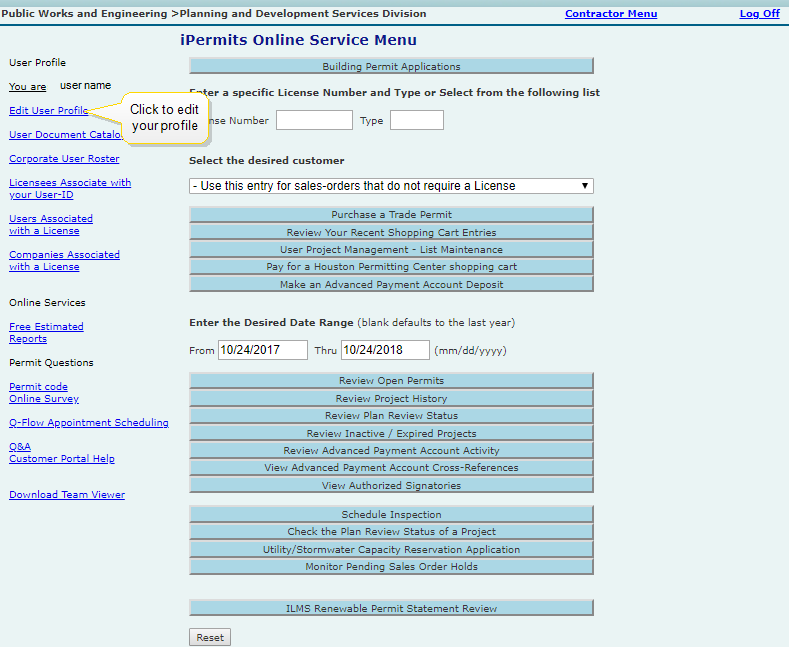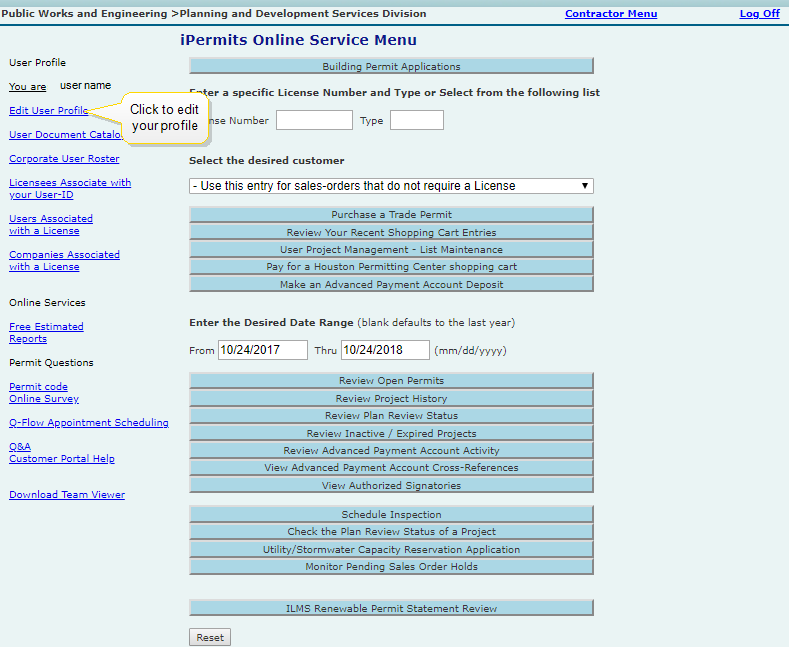
The User Profile menu is located at the left side of the Contractor Online Service Menu screen. You can edit and update your profile here, as well as attach and detach licenses and contractors from your account. Access each category by clicking on the appropriate hyperlink in the User Profile menu.